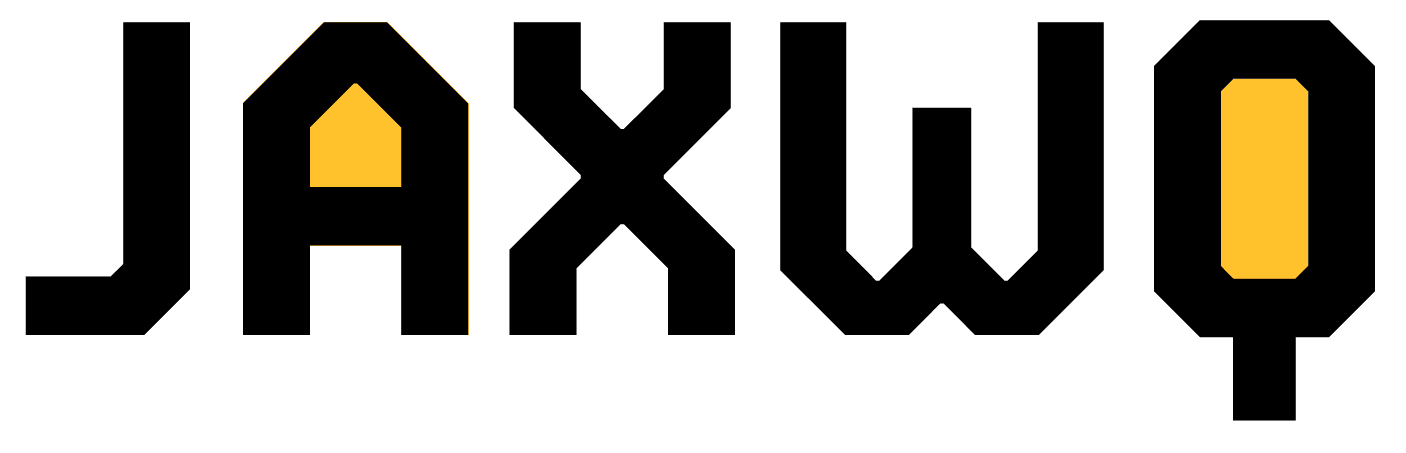Wire Detection Range
Locates live AC wires safely
mm Center Point Accuracy
Precise stud location marking
Scanning Speed
Compared to standard methods
hr Battery Life
Continuous scanning capability

FEATURED MODEL
JAXWQ Stud Finder Wall Scanner
Transform your wall detection approach with the JAXWQ Elite scanner. This advanced model features an HD LCD display and specialized scanning modes for wood studs, metal objects, and live wires. The ergonomic design and intuitive interface make it ideal for both detailed home projects and intensive professional use
DETECTION CAPABILITY GUIDE
Wall Materials Your Scanner Maps with Precision
The JAXWQ scanner adapts its sensitivity based on the material density behind your walls. For wooden structures, it maps standard 2×4 and 2×6 studs, ceiling joists, and floor beams through drywall, plaster, or wood paneling. The metal detection mode identifies copper pipes, conduit, rebar in concrete, and aluminum ducts by measuring density variations and providing distinct audio signals for each material type
When scanning for electrical hazards, the device maintains continuous AC detection across all modes. This system identifies both shielded and unshielded wiring up to standard residential voltage, marking their position with unique warning indicators and specific alert tones. The deep scan feature adjusts its sensitivity for mapping thicker walls or detecting materials behind multiple layers, while maintaining clear center-marking accuracy that eliminates the need for multiple measurement points. The LCD screen displays real-time material identification as you move across the surface, helping you distinguish between different objects without removing wall coverings.

Electrical Work Safety First
Map your walls before any electrical modifications. The scanner’s AC detection runs continuously across all modes, helping electricians and DIYers locate both main power lines and branch circuits. This capability proves essential when installing new outlets, light fixtures, or smart home devices, preventing accidental wire contact during drilling or cutting.
Interior Decoration Projects
Whether installing crown molding, wainscoting, or decorative panels, the scanner maps the entire wall structure for secure attachment points. Its deep scanning mode reveals the underlying framework through existing wall coverings, helping you plan complex decorative installations. The device guides precise placement of both light and heavy decorative elements while protecting hidden utilities

Picture and Art Display Solutions
Transform bare walls into personalized galleries without the trial-and-error approach. The center-marking feature identifies exact stud locations for secure mounting of frames, canvas prints, and wall decor. The scanner helps determine proper anchor placement based on your artwork weight, eliminating the need for multiple test holes or potential wall repairs
DIY Furniture Assembly and Mounting
Custom shelving, entertainment centers, and wall-mounted desks require solid anchoring points. The scanner’s multiple modes help identify the best mounting locations by detecting both wooden and metal studs through various wall materials. This precision ensures your DIY furniture pieces attach securely while avoiding plumbing and electrical hazards during installation.
PROTECTION & USABILITY FEATURES
Built-in Safety Features for Confident Project Execution
The JAXWQ scanner incorporates automatic wire warning alerts that remain active regardless of your chosen scanning mode. During detection, unique visual indicators appear on the LCD display when approaching live electrical lines, while distinct audio patterns change in frequency based on your proximity to potential hazards. This dual-alert system works even when scanning for other materials, ensuring you maintain awareness of hidden electrical risks throughout your project.
The ergonomic design focuses on single-hand operation, featuring a side-mounted calibration button that’s easily accessible with your thumb. The auto-calibration process adapts to different wall materials without manual adjustments, while the automatic power-off feature preserves battery life after 3 minutes of inactivity. A dedicated marking notch at the top of the device allows for precise center-point identification without removing the scanner from the wall, streamlining the marking process during extended scanning sessions

Simple Steps for Accurate Wall Scanning
Start by selecting your desired scanning mode using the mode button. For wood and stud detection, place the scanner flat against the wall in an area you suspect is free of studs typically between standard 16-inch stud spacing. Press and hold the calibration button until you hear a confirmation beep. For metal and AC wire detection, hold the device in the air during calibration to establish a clear baseline reading.
Once calibrated, maintain consistent pressure as you slide the scanner horizontally across your wall. Move slowly to allow the sensors to process density changes accurately. When the signal strength indicator begins to rise, continue in the same direction until it peaks, then mark this location. Repeat the scan from the opposite direction to confirm your findings. The center point lies between these two marks, providing the optimal spot for mounting or drilling.
Four Steps to Master Your Wall Scanner

Success Stories from Our Customers
EXCLUSIVE OFFERS